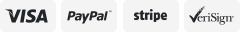-40%
Greathtek KVM HDMI Switch Dual Monitor 4K@60Hz (YUV 4:4:4)
$ 41.71
- Description
- Size Guide
Description
Style:2Port 4K@60 Dual Monitor
| Size:
2
Important Note
1. In order to respond more quickly, the 2 MONITOR windows will be re-identified every time after you switch.
2. Most of the reasons why only onevideo output works is because of incorrect connection. Please make sure eachcomputer have 2 HDMI cables connect to the KVM.
3. If it is normal working, then thereis a sudden failure, please unplug all the cables and plug again.
4. If computer does not have enoughHDMI ports, please try to use DVI/ VGA/ DP/ Type-C to HDMI adapter.
1. Dual Monitor KVM Switch HDMI 2 Port Box connect method
1).Connect the micro USB power charging cord first.
2).Connect 1*USB a-b cable and 2*HDMI cables from your EACH COMPUTER to the KVM switch.
3).Connect 2 HDMI cables from the KVM to your 2 monitors.
4).Connect the mouse and keyboard and USB 2.0 device into the USB 2.0port on the KVM.
5).Turn on the power switch.
2. Features
(1) Video resolution max up to 3840*2160@60Hz YUV 4:4:4;
(2) Support USB2.0 HDMI 2.0 and HDCP 2.2 standard;
(3) Button switch, Not support Hotkey switch;
(4) Adaptive EDID, Highcompatibility;
(5) Built-in automatic adjustment system;
(6) Simple to install, plug and play
3. Specifications
(1) Maximum pixel clock: 340MHz;
(2) Maximum data rate: 18Gbps;
(3) Resolution range: Up to 4Kx2K@60Hz; backward compatible;
(4) HDMI Cable Range: 5M (Resolution:1920*1080@60Hz);
(5) USB type: USB-B/USB-A;
(6) USB interface: 2 USB 2.0.
4. Packing List
(1) 1x HDMI 2.0 KVM dual monitor Switcher host
(2) 2x USB a-b Cables
(3) 4x HDMI 2.0 Cables
(4) 1x User manual
(5) 1x Micro USB Cable
(6) 4x Foot Pad
Product details
Style:
2Port 4K@60 Dual Monitor
| Size:
2
Package Dimensions :
8.98 x 6.61 x 3.07 inches; 2.02 Pounds
Date First Available :
December 11, 2020
Manufacturer :
PWAY
ASIN :
B08QCST53H