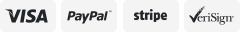-40%
8 Port HDMI KVM Switch TESmart Switcher Box Support 3840*2160@60Hz HDCP2.2
$ 158.39
- Description
- Size Guide
Description
This8
x1 HDMI KVM
s
witch provides you with great flexibility in integrating cross-platform computer equipment easily. It makes you available to switch easily and reliably between any HDMI computers using one HDMI compliant display.
The
8
x1 HDMI KVM
s
witch supports USB 2.0 hub and USB 2.0 keyboard /mouse. By using USB 2.0 hub ports on the KVM, you even can attach USB drive, printer, barcode scanner or other USB devices to the KVM. Switching can be controlled through variable methods, such as the front panel buttons, RS232 commands, IP commands, IR signals and hot keys on keyboard.
With EDID emulators in e
ach
input port, keep PCs always hav
ing
correct display information, prevent display settings changed while switching inputs.
Features
l
Using one USB console controls
8
PCs
l
Support Unix /Windows /Debian /Ubuntu /Fedora /Mac OS X /Raspbian /Ubuntu for Raspberry Pi and other Linux based system
l
With EDID emulators in e
ach
input port, keep PCs always hav
ing
correct display information
l
Support hot plug, connect or disconnect devices to the KVM
at
any time without turn
ing
off devices
l
Support auto switching to monitor computers in a specified time interval
Support front panel buttons, IR signals, keyboard hot keys, RS232 serial commands or IP commands
to control KVM switch
Available to use keyboard
and mouse
without any delay after switch
ing
input sources
l
Support resolution up to 3840*2160@
6
0Hz
4:4:4
l
With extra standard USB 2.0 hub port, it is possible to connect bar code scanner, USB hard drive or other USB devices to KVM
l
Supports DVI-D single link sources and displays with the use of HDMI-to-DVI adapters
Packing list
1 *
8
x1 HDMI KVM Switch
1 * DC 12V
2A
Power Adapter
1 * IR Remote Control
1 * IR Receiver Cable
1 * 3 Pins Connector (For RS232)
2 * Rack-ears
1 * Quick-Start Guide
Panel descriptions
ID
Name
Description
1
IR in
Connect IR receiver extension cable to this port, then it is able to use IR control even the KV switch is installed in a rack
2
DC 12V
12V DC power supply
3
RS 232
Connect this port to any control termination, then it is able to select the input sources by sending RS232 commmands
4
USB2.0 port
For USB2.0 devices, for example printers, USB hard disk, barcode scanner, touch pad,etc
5
HDMI output
Connect to HDMI display
6
Keyboard and mouse input
For USB keyboard and mouse input, including wireless keyboard and mouse
7
HDMI input
Connect to HDMI sources
8
USB data
Connect to computer by USB Type A to Type B cable
9
Auto scan time interval settings
[MIN]: Press [MIN] to loop between 0~59 minutes
[SEC]: Press [SEC] to loop between 0~59 seconds
[Set]: After setting minutes and seconds, press button [Set] to enter final scan time interval setting
10
Status LED
Red: Turn off auto scanning mode
Green: Turn on auto scanning mode
11
IR receiver
Receive IR signal
12
LED display
Display current selected input port
13
Keypad
[1~
8
]: Press these buttons to directly select input 1~
8
sources
[Close]: Press this button directly will turn on or turn off the display out
[Scan]: Press this button to start or stop automatically scan between input 1 to
input
8.
The interval time can be set by buttons [Set], [MIN], [SEC] as described above
14
LAN port
By connecting to the LAN through this port, you can use the terminal device in the same LAN to send TCP/IP commands to control the switching of input port
15
Power switch
Turn on or off power supply
Connection diagram
Specification
HKS
08
01A
1U
8
x1 HDMI KVM Switch
Functionality:
A
uto Scan
Yes
Port selection
Front panel buttons
Yes
Keyboard hotkeys
Yes
IR remote control
Yes
Console commands
RS232 / IP
Technical:
Max
. Resolution
3840x2160@
6
0Hz
Auto to get EDID
Yes
Data rate
1
8
Gbps
Auto scan interval
5
~
3600
Seconds
Beep Sound
On/Off
OSD
No
Supported OS
Unix/Windows/Debian /Ubuntu /Fedora /Mac OS X/ Raspbian /Ubuntu for Raspberry Pi and other Linux based system
Console ports
Keyboard emulation
1 * USB Type A
Mouse emulation
1 * USB Type A
USB 2.0 Hub ports
2 * USB Type A
Video /Audio
1 * HDMI Type A
RS232
3 Pins jack
LAN
(TCP/IP)
1
*
RJ45
IR extension input
1 * AUX
System ports
USB Data
8
* USB Type B
Video / Audio
8
* HDMI Type A
ESD protection
Human body model - ±8kV (Air-gap discharge)
Mechanical:
Chasing material
Metal
Product Dimensions
4
40
(L) x 1
5
0 (W) x 4
4.
5 (H) mm
Item Weight
1800g